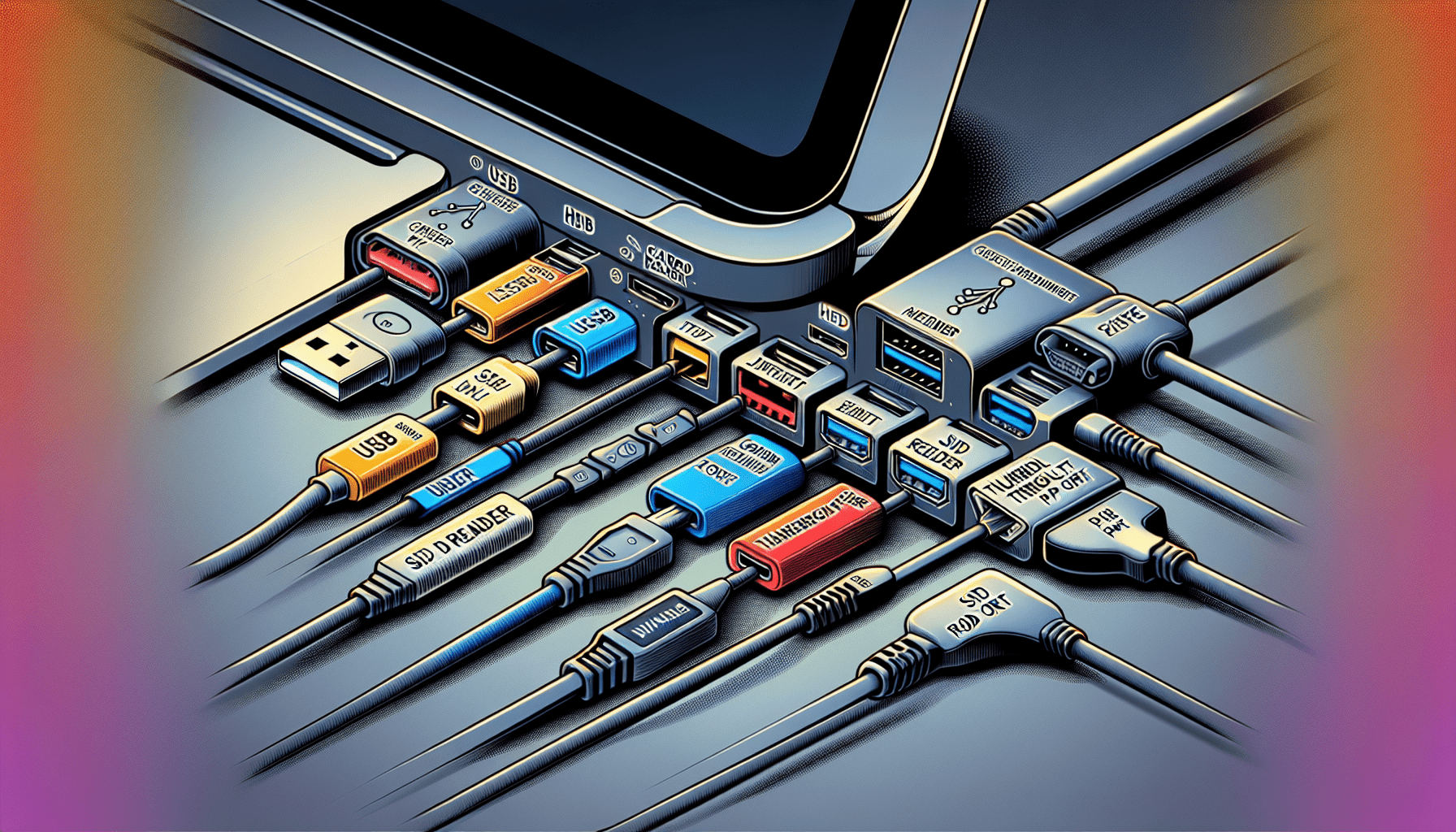What are the must-have ports on a laptop?
When shopping for a laptop, it’s important to consider the ports it comes with. Ports are essential for connecting external devices such as monitors, printers, and external drives. In this article, we will discuss what ports are considered essential for most users and why they are important.
USB Ports
USB (Universal Serial Bus) ports are one of the most common and essential ports found on laptops. They allow you to connect a wide range of devices, including keyboards, mice, external hard drives, and smartphones.
Having multiple USB ports on your laptop can be beneficial because it allows you to connect several devices simultaneously. Some laptops come with the older USB-A ports, while others come with the newer USB-C ports. It’s good to have a mix of both types of ports to ensure compatibility with all your devices.
HDMI Port
An HDMI (High-Definition Multimedia Interface) port is essential for connecting your laptop to an external monitor, TV, or projector. This port allows you to easily display your laptop’s screen on a larger display for presentations, watching movies, or multitasking.
Make sure your laptop has an HDMI port if you plan on connecting it to an external display often. Some laptops also come with mini or micro HDMI ports, so it’s essential to check for compatibility with your existing cables.
Ethernet Port
While most laptops now come with wireless connectivity, having an Ethernet port can still be beneficial. An Ethernet port allows you to connect your laptop directly to a wired network for faster and more reliable internet connectivity.
If you work in an office or prefer a stable internet connection, having an Ethernet port on your laptop can be incredibly useful. It’s also handy for gaming, streaming, or large file downloads where a wired connection is preferred.
SD Card Reader
An SD card reader is handy for transferring photos, videos, and other files from your camera or smartphone to your laptop. It eliminates the need for additional cables or adapters and offers a convenient way to access your media files.
If you’re a photographer, videographer, or content creator, having an SD card reader on your laptop is a must. Look for laptops that come with SD card readers that support various card formats to ensure compatibility with your devices.
Audio Jack
While many laptops now come with built-in speakers, having an audio jack is essential for connecting headphones, external speakers, or microphones. This port allows you to enjoy your media content privately or connect external audio devices for a better listening experience.
Make sure your laptop has a standard 3.5mm audio jack for compatibility with most headphones and audio devices. Some laptops now come with combined audio ports that support both audio input and output, offering additional flexibility.
Thunderbolt Port
Thunderbolt ports are high-speed ports that offer faster data transfer speeds and support for external displays, storage devices, and docking stations. They are commonly found on premium laptops and offer versatility and performance for demanding tasks.
If you work with high-resolution media files, connect multiple displays, or require fast data transfer speeds, having a Thunderbolt port on your laptop can significantly improve your workflow. They are also handy for connecting external GPUs for gaming or graphics-intensive applications.
USB-C Port
USB-C ports are versatile ports that offer data transfer, power delivery, and display connectivity in a single port. They are becoming increasingly popular on laptops, smartphones, and other devices due to their small size and compatibility with various devices.
Having a USB-C port on your laptop can be convenient for charging your laptop, connecting external displays, and transferring data to and from compatible devices. Look for laptops that come with multiple USB-C ports and support for Thunderbolt for maximum compatibility.
Conclusion
When shopping for a laptop, consider the ports it comes with and how they align with your usage needs. Having the right ports can enhance your productivity, connectivity, and overall user experience. Make sure to check the port specifications of a laptop before making a purchase to ensure compatibility with your existing devices and future needs.