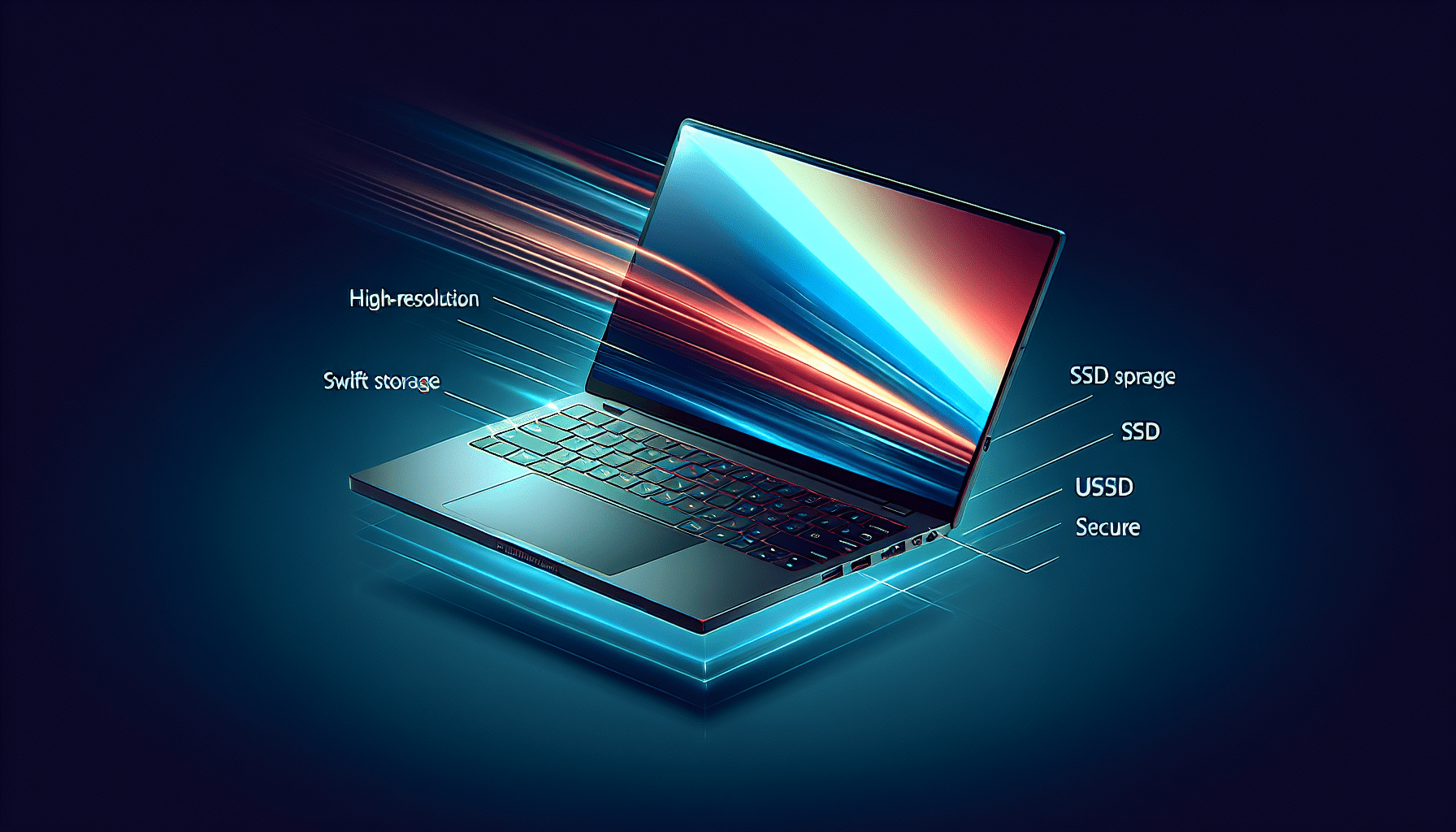What should you look for in a laptop for work?
Processor
When it comes to selecting a laptop for work, the processor is one of the most crucial components to consider. The processor is like the brain of the computer, responsible for executing tasks and running applications. For optimal performance, look for laptops with at least a quad-core processor, such as an Intel Core i5 or i7, or an AMD Ryzen 5 or 7.
RAM
Random Access Memory (RAM) is another essential factor to consider when buying a work laptop. The amount of RAM determines how many programs and browser tabs you can have open simultaneously without experiencing lag. For most work tasks, aim for a minimum of 8GB of RAM, but if you work with large files or multitask heavily, consider upgrading to 16GB or more.
Storage
Storage is where all your files, documents, and applications are stored on your laptop. There are two main types of storage: Solid State Drives (SSD) and Hard Disk Drives (HDD). SSDs are faster, more reliable, and significantly improve overall system performance. When choosing a work laptop, opt for at least 256GB of SSD storage, as it will provide a good balance of speed and capacity.
Display
The display is another critical feature to consider when purchasing a work laptop. Depending on the nature of your work, you may want to prioritize factors such as screen size, resolution, and color accuracy. A larger screen and higher resolution are beneficial for multitasking and working with detailed documents, while accurate color reproduction is essential for graphic designers and photographers.
Battery Life
Battery life is a crucial aspect to consider, especially if you need to work on-the-go or in locations where access to power outlets is limited. When selecting a work laptop, look for one with a battery life of at least 8 hours, as this will allow you to work without constantly worrying about running out of charge. Additionally, consider laptops with fast charging capabilities to minimize downtime.
Portability
Portability is another factor to keep in mind when choosing a work laptop. Depending on your work requirements, you may need a laptop that is lightweight and slim for easy transportation. Consider the weight and dimensions of the laptop, as well as features like a comfortable keyboard and touchpad, when assessing its portability.
Connectivity
Ensuring that your work laptop has the right connectivity options is essential to facilitate seamless interactions with other devices and networks. Look for laptops with a variety of ports such as USB-A, USB-C, HDMI, and headphone jacks to connect to peripherals, displays, and audio devices. Additionally, built-in Wi-Fi and Bluetooth capabilities are essential for wireless connectivity.
Security Features
Maintaining data security is paramount when using a work laptop, as it often stores sensitive and confidential information. Look for laptops with robust security features such as fingerprint readers, facial recognition, or Smart Card readers. Additionally, consider laptops with built-in privacy screens, webcam covers, and encryption capabilities to protect your data from unauthorized access.
Durability
Durability is a crucial aspect to consider, especially if you travel frequently or work in challenging environments. Look for laptops that are MIL-STD-810G certified, as they undergo rigorous testing to ensure resistance to shock, vibration, dust, and extreme temperatures. Additionally, consider laptops with spill-resistant keyboards and ruggedized chassis to minimize the risk of damage.
Operating System
The choice of operating system can significantly impact your productivity and user experience with a work laptop. Windows, macOS, and Chrome OS are the most common operating systems available, each with its own strengths and weaknesses. Consider your familiarity with the OS, compatibility with work applications, and personal preferences when choosing the right operating system for your needs.
In conclusion, selecting the right laptop for work requires careful consideration of various features to ensure optimal performance, productivity, and user experience. By prioritizing factors such as processor, RAM, storage, display, battery life, portability, connectivity, security features, durability, and operating system, you can make an informed decision that meets your specific work requirements. Remember to assess your work tasks, preferences, and budget to find the perfect balance of features that enhances your productivity and efficiency in the workplace.