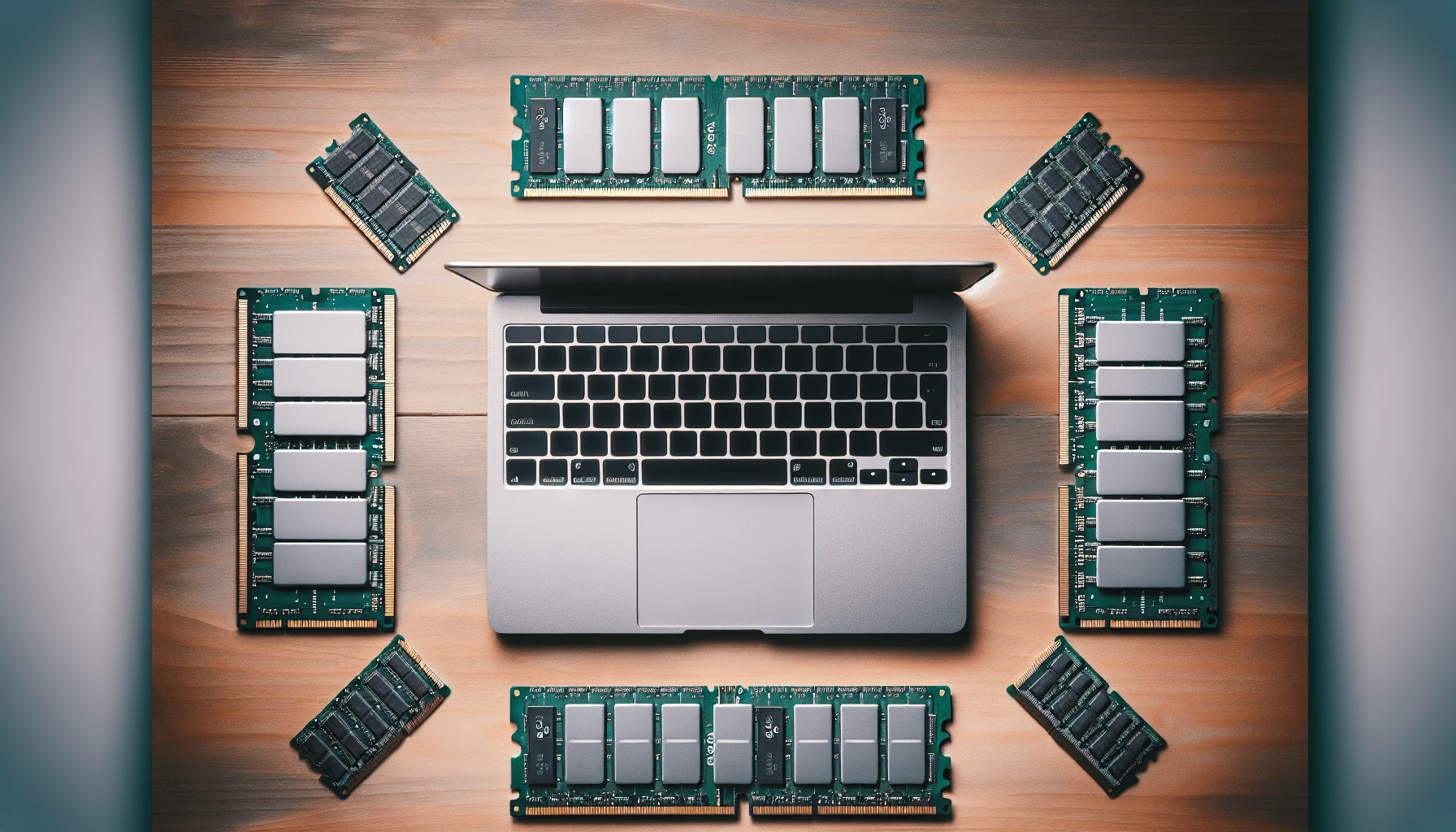How to Choose the Right Amount of RAM for Your Laptop
How much RAM do I need for a laptop?
Understanding RAM
When it comes to choosing the right amount of RAM for your laptop, it’s crucial to have a basic understanding of what RAM is and how it impacts your overall performance. RAM, or Random Access Memory, is a type of volatile memory that is used by your computer to store data that is actively being used or processed. Essentially, the more RAM you have, the more programs and data your computer can handle at once.
What Does RAM Do?
RAM plays a crucial role in the performance of your laptop. It acts as a temporary storage space for data that your computer needs to access quickly. When you open a program or file, it gets loaded into RAM so that the processor can access it quickly. If your RAM is limited, your computer may slow down as it struggles to juggle multiple programs and data at once.
Factors to Consider
Choosing the right amount of RAM for your laptop depends on a few key factors that you should consider before making a decision.
Types of Tasks
Consider what you primarily use your laptop for. If you use it for basic tasks like browsing the internet, checking emails, and word processing, you may not need as much RAM compared to someone who uses their laptop for graphic design, video editing, or gaming.
Operating System
The operating system you are running on your laptop also plays a role in determining how much RAM you need. Windows 10, for example, typically requires a minimum of 4GB of RAM to run smoothly, but having 8GB or more is recommended for optimal performance.
Future-Proofing
Think about how long you plan to keep your laptop. Investing in more RAM now may help future-proof your laptop and ensure that it can handle upcoming software updates and more demanding applications.
How Much RAM Do You Need?
Once you’ve considered these factors, you can determine the right amount of RAM you need for your laptop.
4GB RAM
If you primarily use your laptop for basic tasks like web browsing, watching videos, and word processing, 4GB of RAM should be sufficient.
8GB RAM
For a smoother multitasking experience, consider upgrading to 8GB of RAM. This amount of RAM is ideal for running multiple programs simultaneously without experiencing significant slowdowns.
16GB RAM
If you use your laptop for more demanding tasks like graphic design, video editing, or gaming, you may benefit from having 16GB of RAM. This amount of RAM provides more headroom for running intensive applications and ensures smoother performance.
32GB RAM
For professional users who work with extremely large files or run virtual machines, 32GB of RAM may be necessary. This amount of RAM is considered overkill for most users but can significantly improve performance for power users.
RAM Speed and Compatibility
In addition to the amount of RAM, you should also consider the speed and compatibility of the RAM modules you choose for your laptop.
DDR3 vs. DDR4
If you’re buying new RAM for your laptop, make sure to check whether your laptop supports DDR3 or DDR4 RAM. DDR4 RAM is faster and more power-efficient compared to DDR3, but it may not be compatible with older laptops.
Speed (MHz)
RAM speed is measured in megahertz (MHz) and indicates how quickly data can be transferred to and from the memory modules. Higher RAM speeds can improve overall system performance, especially in tasks that require a lot of data processing.
Capacity and Configuration
When upgrading or adding RAM to your laptop, make sure that the new RAM modules have the same capacity, speed, and configuration as your existing modules. Mismatched RAM modules can cause compatibility issues and may lead to system instability.
Conclusion
Choosing the right amount of RAM for your laptop is essential to ensure optimal performance and productivity. Consider the types of tasks you perform on your laptop, the operating system you use, and whether you want to future-proof your device. Remember to also consider factors like RAM speed and compatibility when upgrading or adding RAM to your laptop. By taking these factors into account, you can make an informed decision and select the right amount of RAM that meets your needs.